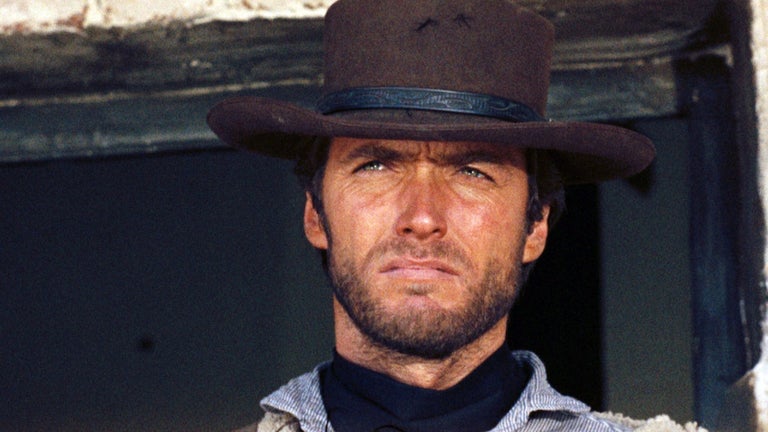Markdown In Browser: Preview GitHub Flavored Markdown in Chrome
Markdown In Browser is a useful Chrome extension that allows users to preview GitHub Flavored Markdown directly in their browser. Developed by eytan.sun, this free tool is perfect for anyone who frequently works with Markdown files.
Top Recommended Alternative
With Markdown In Browser, users can easily preview their .md files, both locally and online. This extension is particularly helpful for developers, writers, and anyone else who needs to quickly and accurately preview their Markdown content. By simply opening the extension in Chrome, users can see their Markdown files rendered in real-time, allowing them to check for formatting errors, visual inconsistencies, and other issues.
One of the standout features of Markdown In Browser is its ability to handle GitHub Flavored Markdown. This means that users can preview their Markdown files exactly as they would appear on GitHub, ensuring that their content looks and functions as intended. This is especially valuable for those who collaborate on projects hosted on GitHub, as it allows them to see how their Markdown files will be rendered on the platform.
Overall, Markdown In Browser is a valuable tool for anyone who works with Markdown files. Whether you're a developer, writer, or simply someone who wants to preview their Markdown content, this Chrome extension provides a convenient and efficient way to do so.